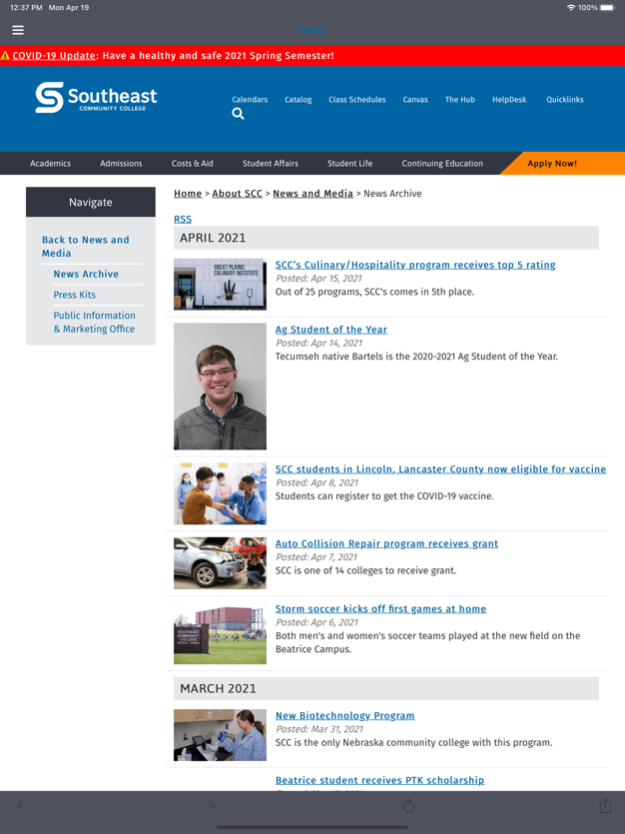SCCNeb 5.5.0
Continue to app
Free Version
Publisher Description
The SCC Mobile App is the official mobile application of Southeast Community College. It puts helpful and useful SCC information at your fingertips! Stay connected with these features:
· View and access your courses
· Check your grades
· Pay your bill
· Access Moodle course resources
· Receive notifications about important announcements
· View campus maps to help you figure out where you are and where
you need to go
· Access important phone numbers
· See events
· See news
· Access The Hub
· Access the Help Desk
Apr 20, 2021
Version 5.5.0
SCCNeb 5.5 provides the following new features and enhancements.
SCCNeb 5.5 introduces the option to add a link to your institution’s privacy policy as a menu item under the Actions section of the Main Menu that ensures the privacy policy is within one-click of the application’s main menu. This is designed to assist with the “easily accessible” requirement of the General Data Protection Regulation (GDPR).
Enhanced international user experience through updated contextual translations for all supported languages.
In-app, user-initiated configuration refreshes through a new refresh configuration menu item under the Action section of the Main Menu.
About SCCNeb
SCCNeb is a free app for iOS published in the Kids list of apps, part of Education.
The company that develops SCCNeb is Southeast Community College. The latest version released by its developer is 5.5.0.
To install SCCNeb on your iOS device, just click the green Continue To App button above to start the installation process. The app is listed on our website since 2021-04-20 and was downloaded 1 times. We have already checked if the download link is safe, however for your own protection we recommend that you scan the downloaded app with your antivirus. Your antivirus may detect the SCCNeb as malware if the download link is broken.
How to install SCCNeb on your iOS device:
- Click on the Continue To App button on our website. This will redirect you to the App Store.
- Once the SCCNeb is shown in the iTunes listing of your iOS device, you can start its download and installation. Tap on the GET button to the right of the app to start downloading it.
- If you are not logged-in the iOS appstore app, you'll be prompted for your your Apple ID and/or password.
- After SCCNeb is downloaded, you'll see an INSTALL button to the right. Tap on it to start the actual installation of the iOS app.
- Once installation is finished you can tap on the OPEN button to start it. Its icon will also be added to your device home screen.